Set up DOI via OTP (SMS)
You can also use DOI via one-time password (OTP) codes that are sent via SMS.
- Register your company with WebSMS/LINK Mobility.
- In Qzzr, go to Publish and click on Double opt-in (GDPR).
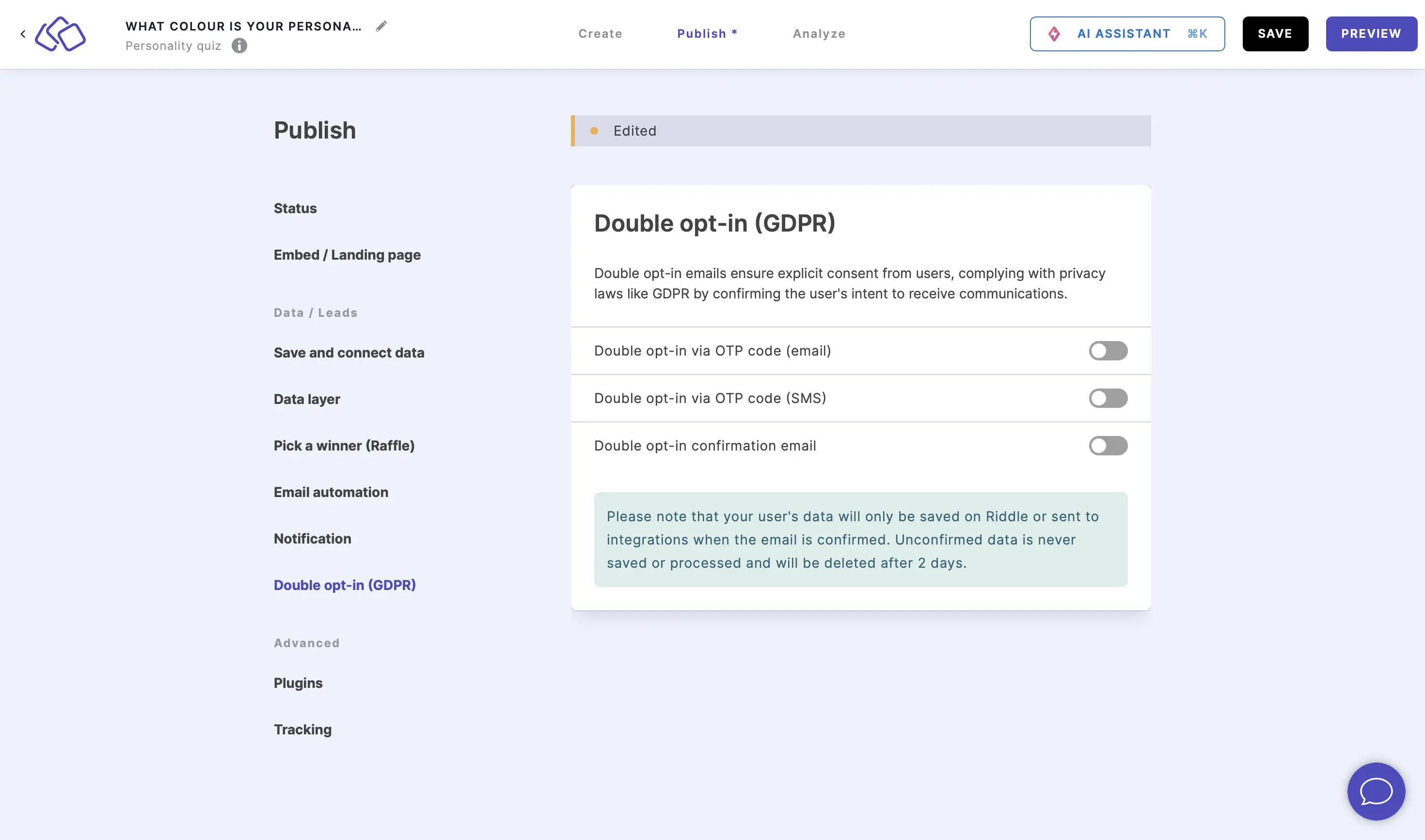
- Enable Double opt-in via OTP (SMS) or click on EDIT if already enabled.
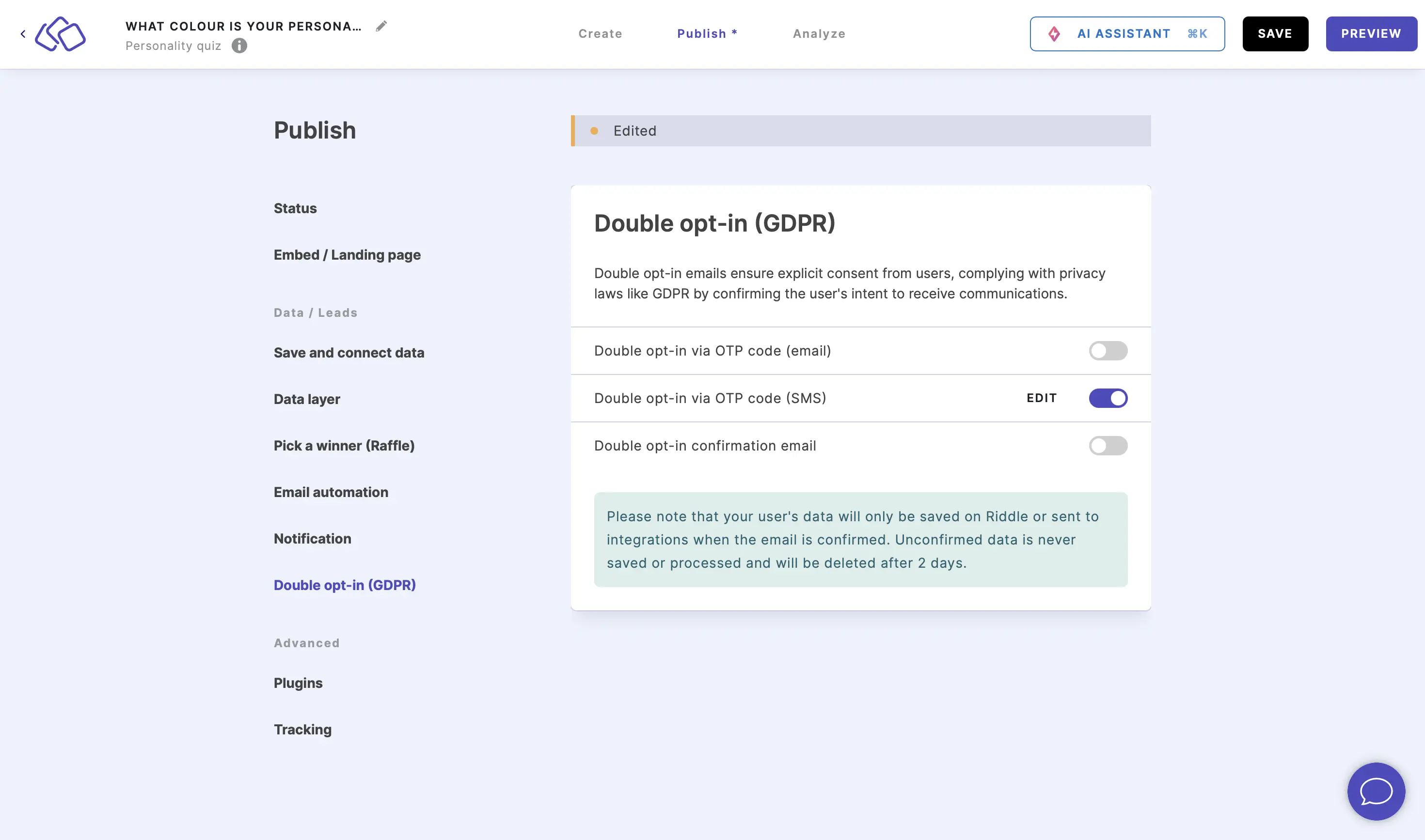
- Choose whether to save DOI-unconfirmed leads, select the phone number field for SMS recipient if not already there automatically, select your SMS vendor, enter the API key, and click on SAVE & CLOSE.
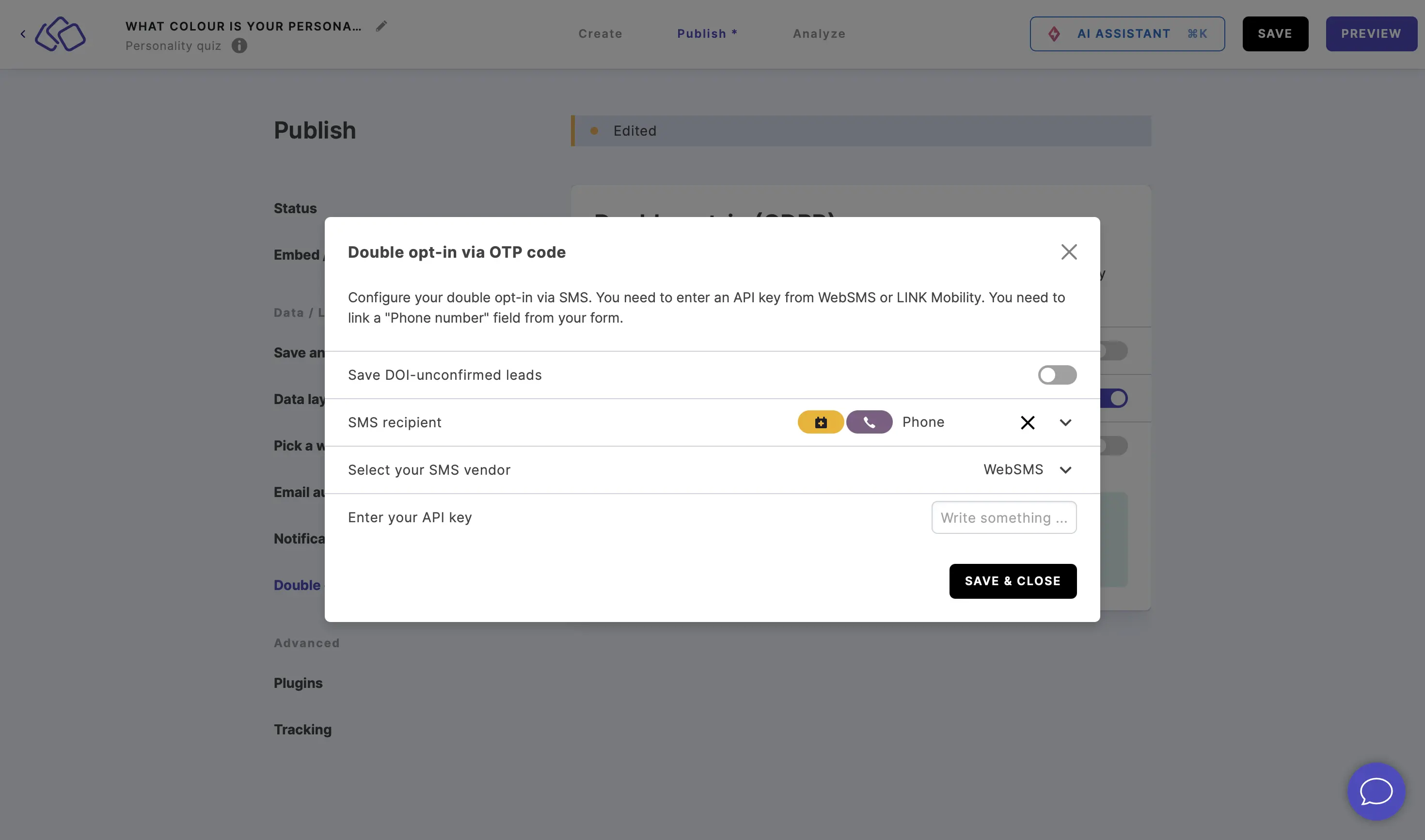
- Your audience will then receive an SMS containing an OTP code which they have to enter into the Q they are taking part in.
Please note:
You cannot have the OTP verification and DOI SMS active at the same time.
If you have your Q connected to a leaderboard and turn on the OTP verification, users will be sent one code that combines the functionality for entering a leaderboard and verification.

