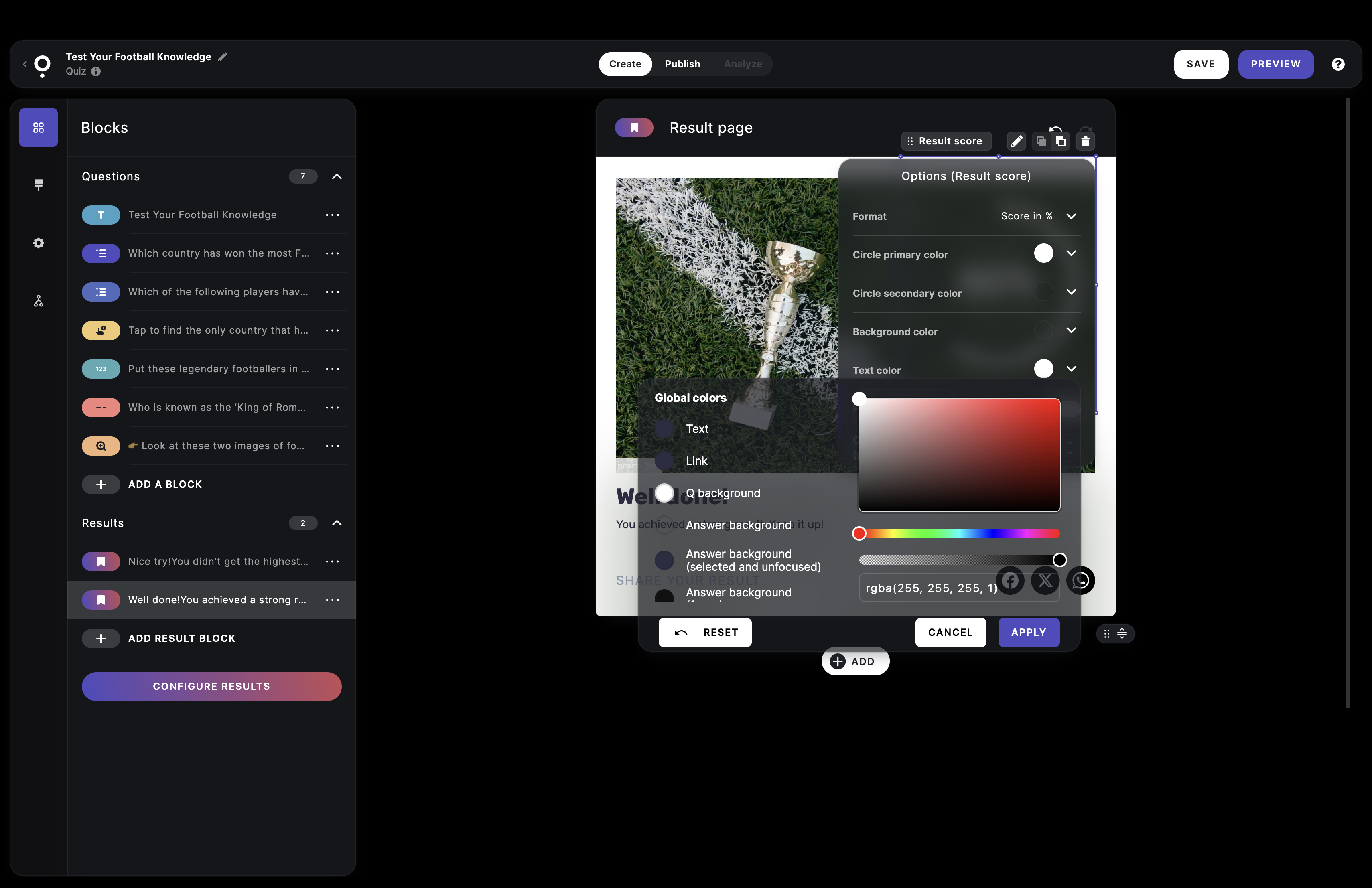Use global colors on result page
As well as using any specific color of your choice, you can also use a global color that is already in use elsewhere in your Q.
- On your result page, click on the result score element and then the edit icon.
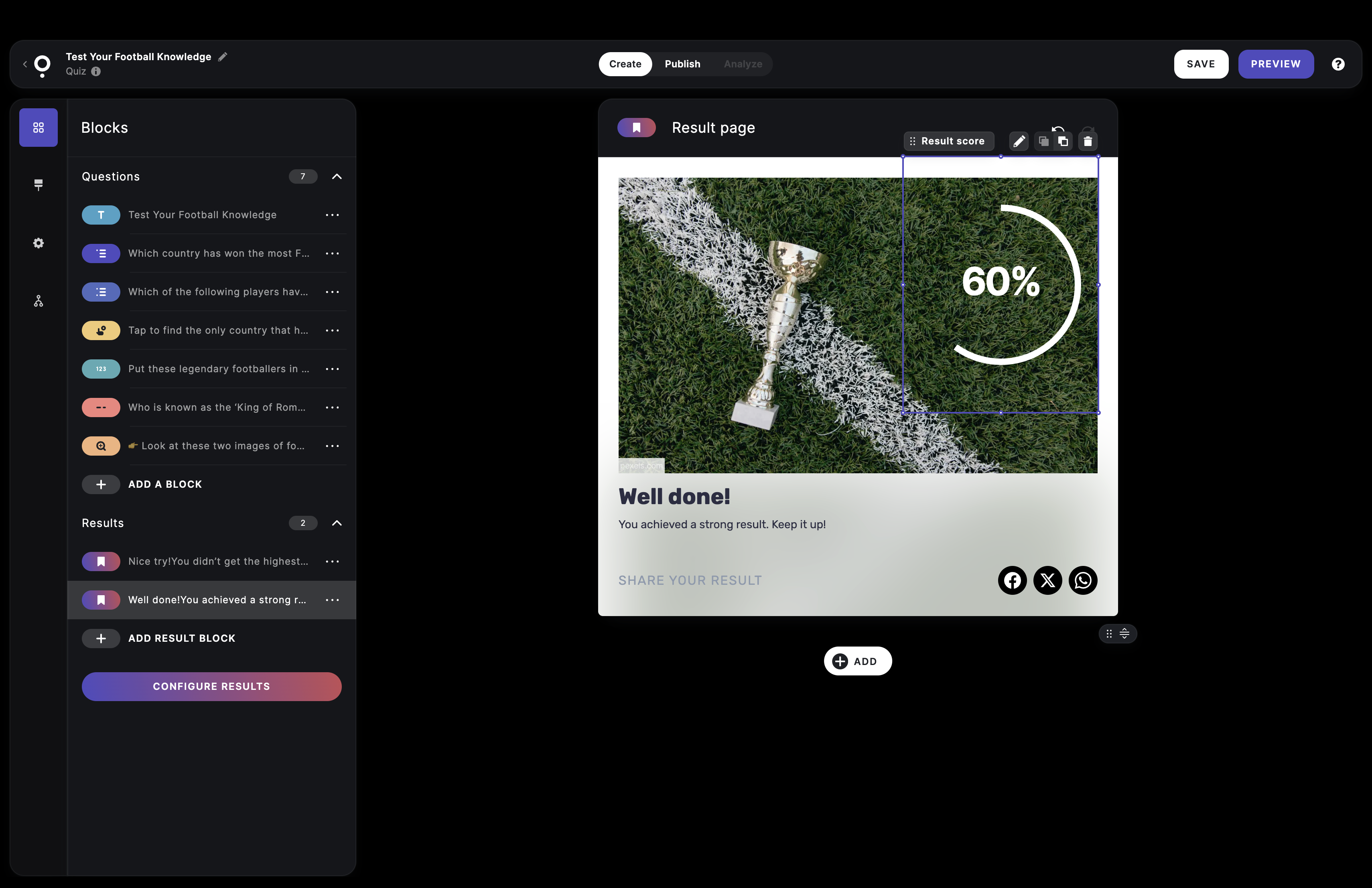
- Click on any color element and select a global color from the list of colors and where they are currently applied on the left.